6 Courses

Information Technology
Introduction to Cybersecurity
The course teaches
the basics of Cyber security which is the field of protecting data and
information from digital attacks. Municipal staff will learn the basics of
cyber security and how to safeguard their personal and professional devices and
networks from common threats and vulnerabilities

Information Technology
MS Applications - Access
This course is designed to increase the knowledge and capacity building of municipal staff. With Access, you can build a database without writing code or being a database expert. Well-designed templates help you quickly build databases. Easily find just the data you want with queries. Instantly create forms for simple data entry. Summarize data in grouped and summary reports. Dozens of Wizards make it easy to get started and get productive.

Information Technology
MS Applications - Powerpoint
With PowerPoint on your PC, Mac, or mobile device, you can create presentations from scratch or a template, add text, images, art, and videos, select a professional design with PowerPoint Designer, add transitions, animations, and cinematic motion, save to OneDrive, to get to your presentations from your computer, tablet, or phone and share your work and work with others, wherever they are
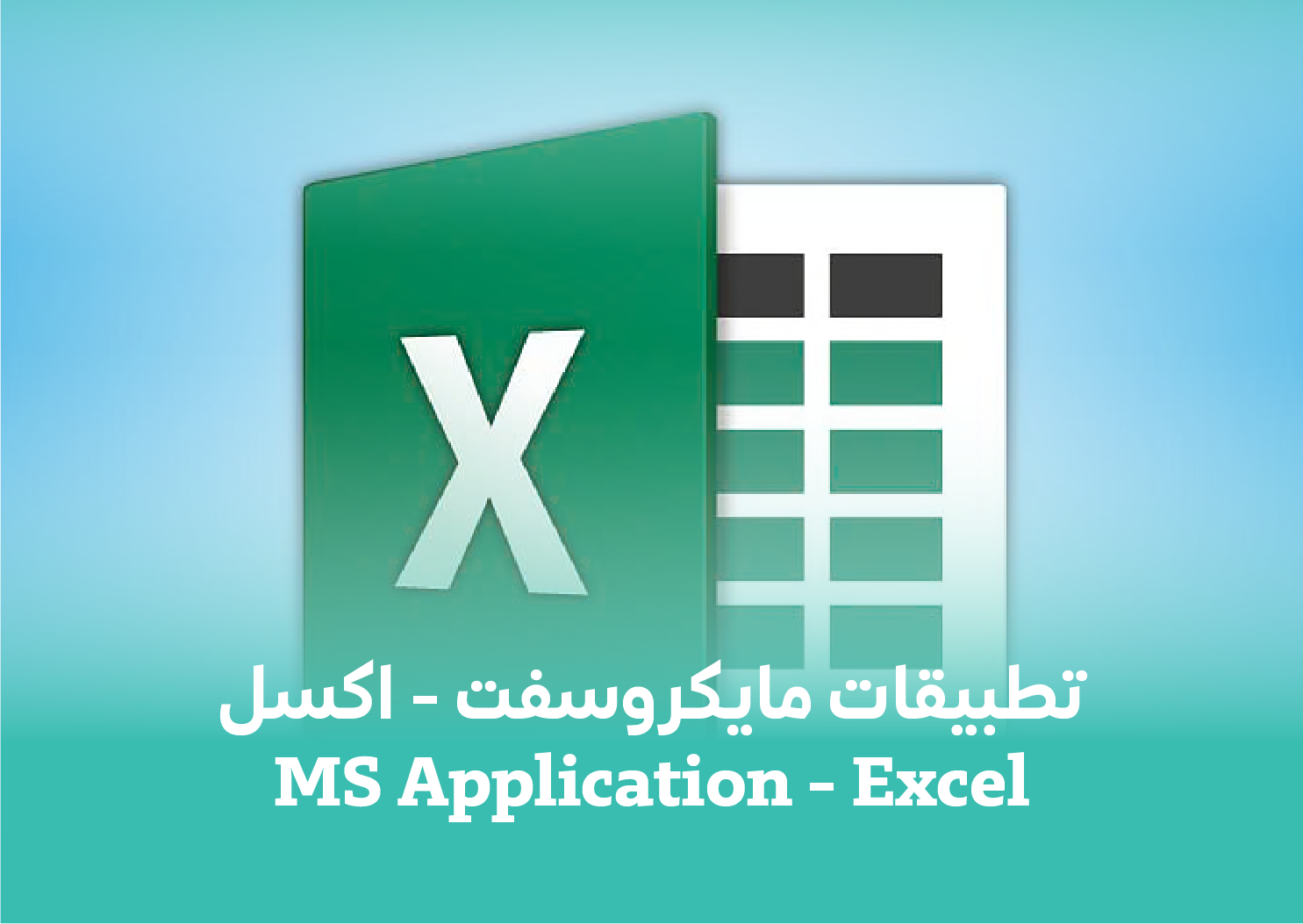
Information Technology
MS Applications - Excel
Excel makes it easy to crunch numbers. With Excel, you can streamline data entry with AutoFill. Then, get chart recommendations based on your data, and create them with one click. Or easily spot trends and patterns with data bars, color coding, and icons.

Information Technology
MS Applications - Word
With Word on your PC, Mac, or mobile device, you can create and format your document with Themes, review work with track changes, polish your words with proofing tools like Editor, save to OneDrive and share your work to chat, comment, and collaborate with others, wherever they are.

Information Technology
Using Google Forms
Google Forms is a tool that allows municipal staff to create and share online forms, surveys, quizzes, and more Google Forms training is a course that teaches you how to use Google Forms effectively and efficiently Google Forms training is suitable for anyone who wants to collect data or feedback online in a simple and convenient way